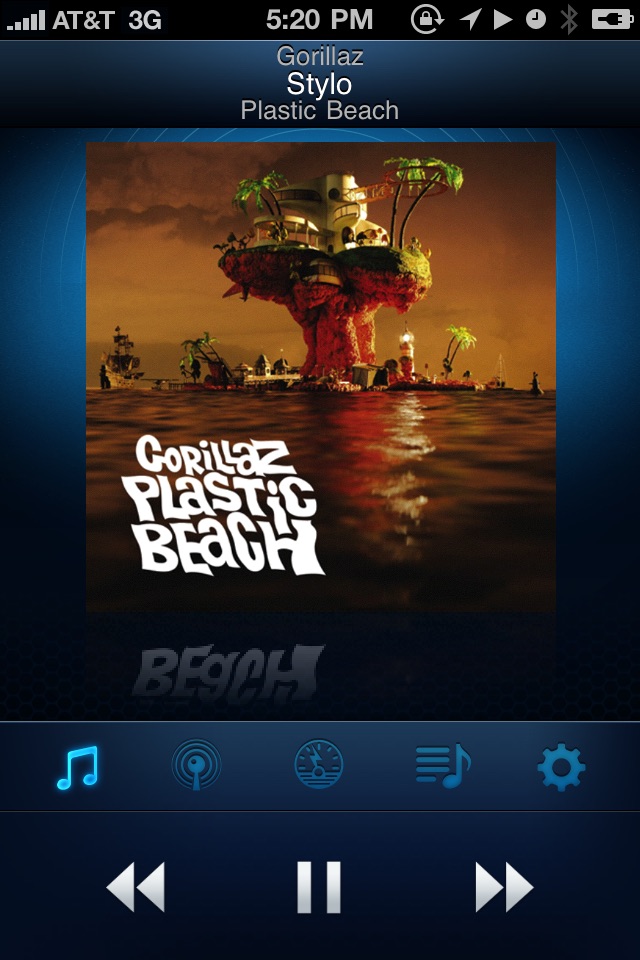TuneLink app for iPhone and iPad
Developer: New Potato Technologies, Inc.
First release : 17 Nov 2010
App size: 23.44 Mb
The TuneLink accessory from New Potato provides the true Bluetooth-based in-car audio solution for iPhone, iPod touch, and iPad users. The TuneLink app works with the TuneLink accessory to provide users with the highest quality, most comprehensive in-car audio solution available.
NOTE: The TuneLink application is designed to work with the TuneLink hardware accessory. For information on where to get the TuneLink accessory, please visit www.newpotatotech.com
The TuneLink device connects to your car’s 12V outlet to provide:
-Convenient App Control – Control the FM transmitter option from the free TuneLink app. All your music controls, one convenient touch screen interface.
-Wireless Bluetooth link – Keep the music playing and keep your device with you. Stay in the action, and play music wirelessly from over 30 feet from the TuneLink device.
-FM Transmitter Option – Transmit music via FM through your car speakers. New Potato’s innovative ground loop noise elimination technology ensures clarity of sound.
-Direct connect – Connect TuneLink directly to your car stereo via line out. Keep your device with you and keep the music playing through your car’s stereo system.
-Fast charger – Connect to TuneLink using your charge/sync cable to quickly charge your iPhone, iPod touch, or iPad.
App features:
-Access all your music controls from one convenient app screen
-Speedtune: Scan open frequencies and locate the station that provides the highest quality playback based on your location using GPS functionality.
-Station Favorites: Locate and save stations to your favorites for quick access at a later date.
Created for you by the in-car audio accessory experts, TuneLink delivers the best performance of any wireless audio interface on the market without the usual hassles of traditional solutions such as clunky docks, cabled solutions, or poor performing dongle based FM transmitters.
All Features:
- Bluetooth
- Stereo Audio receiver
- Works over 30 feet from player
- Data link enabled for app control
- Auto-pairing - no passcode needed to connect to your device
- Auto Reconnect - When you start your car TuneLink seeks out your device, reconnects and plays your music
- Link multiple players
- Best-of-class performance
- direct audio output
- 3.5mm stereo phono jack
- Line-level audio output
- Compatible with all car sound direct inputs
- FM transmitter
- 88.1 107.9 MHz (USA)
- European and Asia Pacific Modes
- Stereo / Mono operation
- RDS Enabled - Pass device and track information to the car radio display if RDS is supported
- Speedtune - Uses GPS to find the best open FM station to transmit on with a single tap.
- advanced features:
- Simply plug the unit into your accessory power socket and you are ready to go
- TuneLink is controlled using our FREE TuneLink app downloaded from the iTunes App store
- Link to your car s audio system from over 30 feet away
- "TuneLink" share mode plays tracks from all connected devices! Multiple devices can link to the TuneLink interface simultaneously and take turns playing tracks over the link
- TuneLink Application:
- Control the tunelink audio Link
- Control the FM transmitter
- Find the best FM station to use for your current location
- Add/Remove stations from your favorites list with one tap
- Easy touch screen interface
- TuneLink Share feature
- fast charge USB port
- 5 VDC, 2.1A output
- Fault tolerant, internally fused
- "Humbuster" ground loop eliminator removes engine and vehicle electrical noise that affects about 40% of automobile direct aux inputs when charging your device.
For more information, please visit www.newpotatotech.com or contact [email protected]